AI Task Estimation – Accurate Workload in Seconds
Stop guessing hours. TaskBrowse analyzes your past, finds similar tasks, and suggests the right workload (hours)—so you plan with confidence, protect your team from overload, and meet realistic deadlines.
Full Arabic RTL support included.
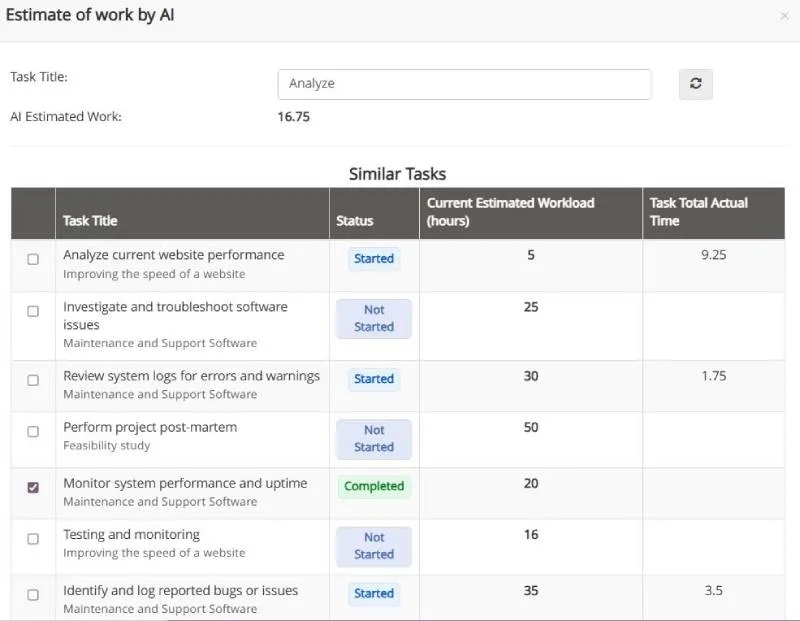
Why AI Task estimation matters
Estimating task workloads has always been tricky—yet it drives planning, scheduling, capacity, and costs. TaskBrowse brings AI into your “Time” tab to suggest realistic hours based on your team’s real history—not guesses.
- Data-driven estimates: Grounded in your completed tasks and actual time.
- Balanced workloads: Suggested hours flow into capacity planning and user availability.
- Reliable costs & timelines: Better hours → better deadlines and cost projections.
How AI Task Estimation works
- Open or create a task and go to the Time tab.
- Click the AI icon beside the estimated workload field.
- TaskBrowse analyzes your records, finds similar tasks, and proposes suggested hours.
- Review the list (completed tasks are pre-selected). You can tick/untick items for better relevance.
- Confirm to insert the suggested hours into the task.
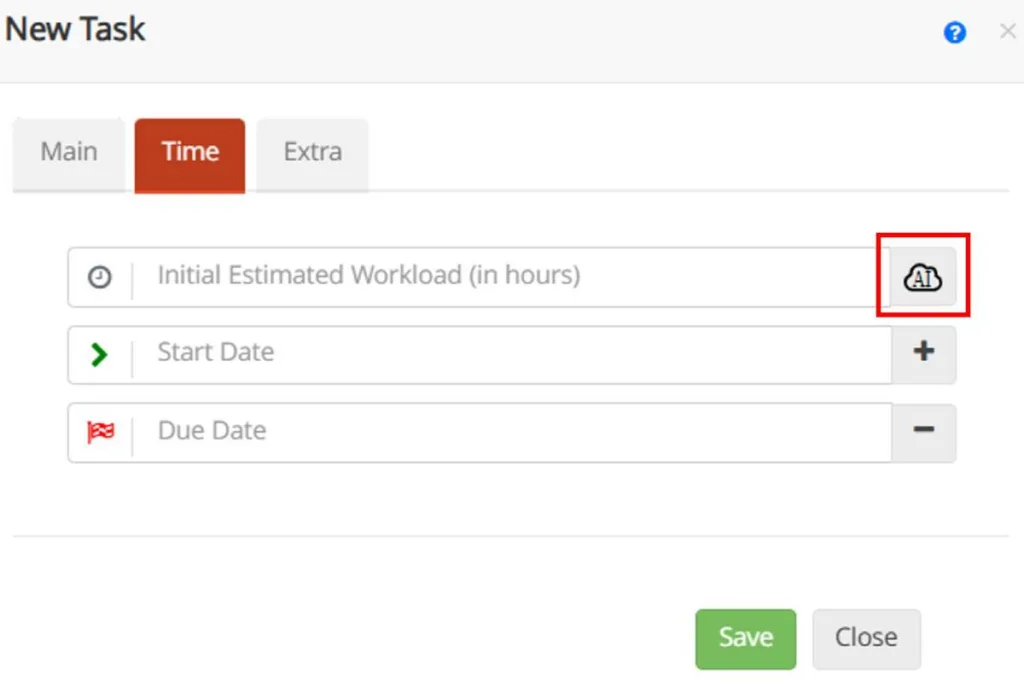
What the model considers
- Similarity: Task titles/labels to surface relevant tasks.
- Actuals first: If a completed task has actual recorded time, it’s preferred.
- Estimates as fallback: Otherwise, the task’s estimated workload is used.
- Incomplete tasks: Use their estimated workload.
- Quality gate: Tasks without any estimated workload won’t appear in the list.
Where the suggestion is used
- Progress weighting: Estimated hours act as the task’s weight in actual vs. planned %.
- Capacity planning: Feeds user free-time calculations when assigning tasks.
- Cost estimation: Cost projections are tied directly to estimated hours.
Together, these deliver smarter schedules, realistic deadlines, and healthier teams.
Benefits at a glance
Smarter estimates
Grounded in your history; no more finger-in-the-air hours.
Capacity-aware
Stops overload before it starts and balances work across people.
Deadline-friendly
More realistic plans mean fewer surprises and smoother delivery.
See AI Task estimation in action (60 seconds)
FAQ
Can I override the AI suggestion?
What if our workspace has little history?
Which tasks are considered in the suggestion?
Does it work in Arabic/RTL?
Where do the suggested hours apply?
Is our data secure?
TaskBrowse — Smarter planning, better results.
Estimate hours with AI, balance workloads, and deliver on time—without burning out your people.