Efficient Planning
Everyone knows that planning is powerful, but with TaskBrowse, it becomes more than just a good intention. TaskBrowse turns efficient planning into a simple, structured, and enjoyable part of your daily routine. By helping you prioritize tasks, allocate time wisely, and stay focused, TaskBrowse empowers you to plan smarter, work better, and achieve more—every single day.
Efficient Planning Made Simple with TaskBrowse
With TaskBrowse, planning isn’t just a one-time task; it’s an ongoing, flexible process that adapts to your team’s workflow.
To begin, simply define your tasks and set their start and end dates within the system. Once tasks are created, head to the Daily Schedule section from the main menu. This dedicated planning view shows all tasks that have passed their start date and are still in progress, helping you stay focused on what matters most each day.
Within the Daily Schedule, you can:
- Add time ranges to allocate when you’ll work on each task.
- Write comments or notes for context or reminders.
- Easily adjust your daily plan based on changing priorities.
TaskBrowse also supports efficient planning through multiple entry points across the platform. You can organize and adjust your schedule from:
- The Task Board (for visual planning with a Kanban view),
- The Calendar (to see tasks mapped out over time), and
- The My Tasks table (for a focused view of your assignments).
By offering flexible tools and real-time task visibility, TaskBrowse empowers you to create realistic plans, adapt quickly, and keep your projects moving forward with clarity and confidence.

Visualize and Manage Your Schedule in the Calendar
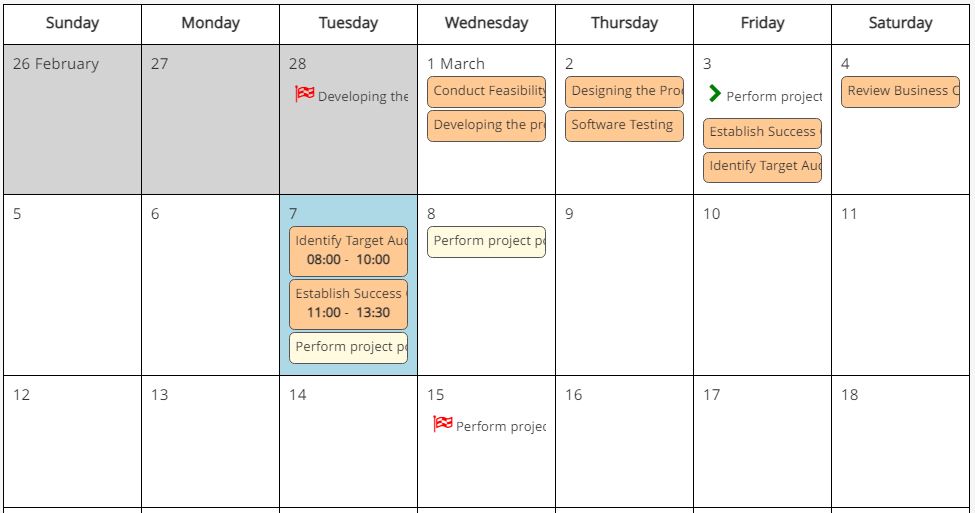
The TaskBrowse calendar gives you a clear, visual overview of your tasks and plans. It displays the start and end dates of all tasks assigned to you, along with their planning status, so you can quickly understand your upcoming workload.
If you’ve used the Daily Schedule section to plan specific time ranges for tasks, those details will also appear in your calendar view, giving you a consolidated snapshot of how your days are structured.
You can easily schedule tasks directly from the calendar, adjust plans for different days, and stay on top of your priorities with just a few clicks.
For even greater convenience, TaskBrowse integrates with Google Calendar, allowing you to receive timely reminders and alerts for scheduled tasks, so you never miss a deadline or planning session. → Efficient Planning
Effortless Scheduling Using Timesheet Insights
TaskBrowse makes scheduling smarter by giving you access to real, data-driven insights. By using the built-in timer or manually logging hours in the timesheet section, you can accurately track how much time you spend on each task. This information is automatically compiled into TaskBrowse’s powerful reports, helping you analyze work patterns and understand how your time is truly being used.
Over time, these insights become a valuable resource, not just for reviewing past performance but for estimating future tasks more accurately. You’ll be able to plan similar work more confidently, set realistic deadlines, and schedule your day with precision.
With TaskBrowse, scheduling becomes not just easier, but more intelligent—guided by experience, not guesswork.

Try TaskBrowse today to find out how efficient planning can transform the way you manage your time, tasks, and team performance.