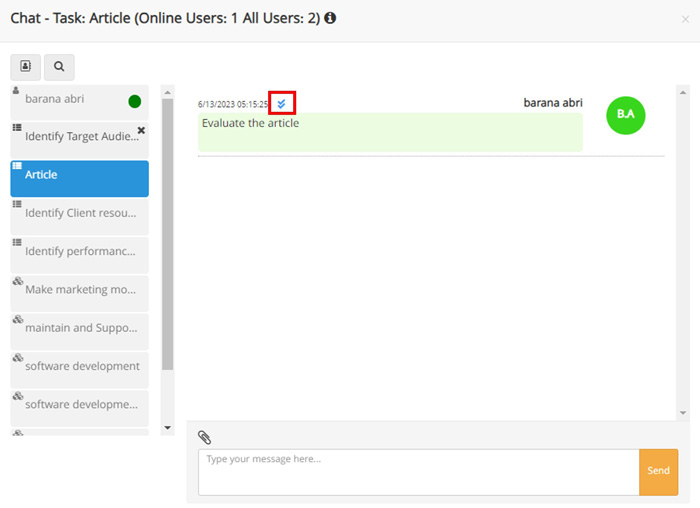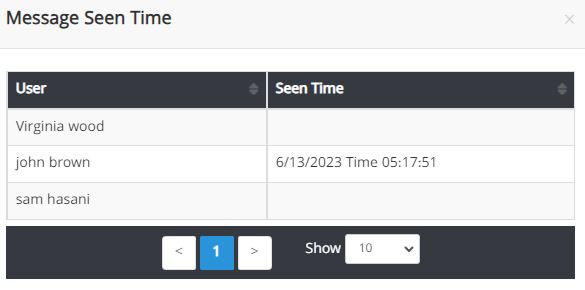How Can We Help?
Chat
Online Chat
Chat is a kind of communication over the Internet that offers a transmission of text messages between employees. You can chat with your colleagues by clicking on the chat icon.
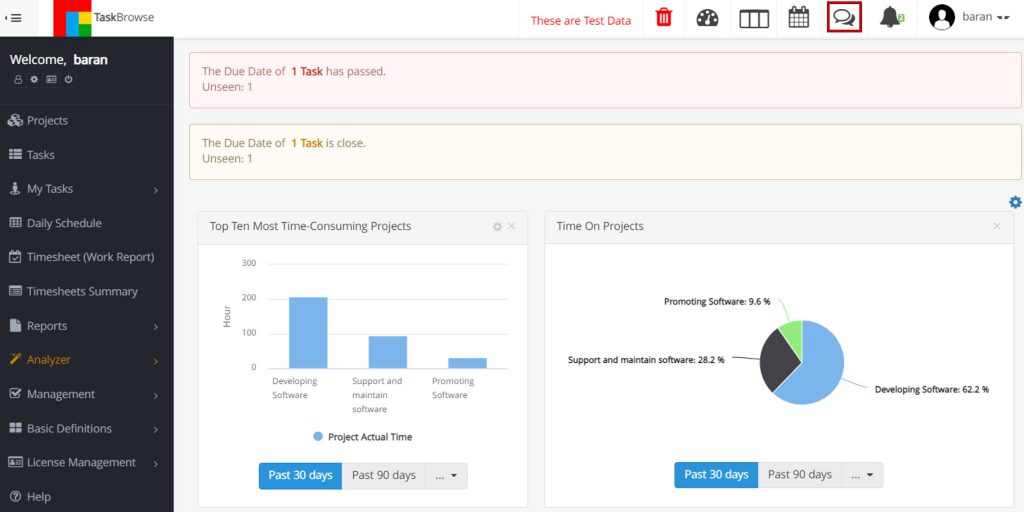
The TaskBrowse chat features:
- Ensuring employees see a sent message, they will receive a notification.
- Online status is displayed for employees to show when they are available to chat.
- The number of unread messages will be shown.
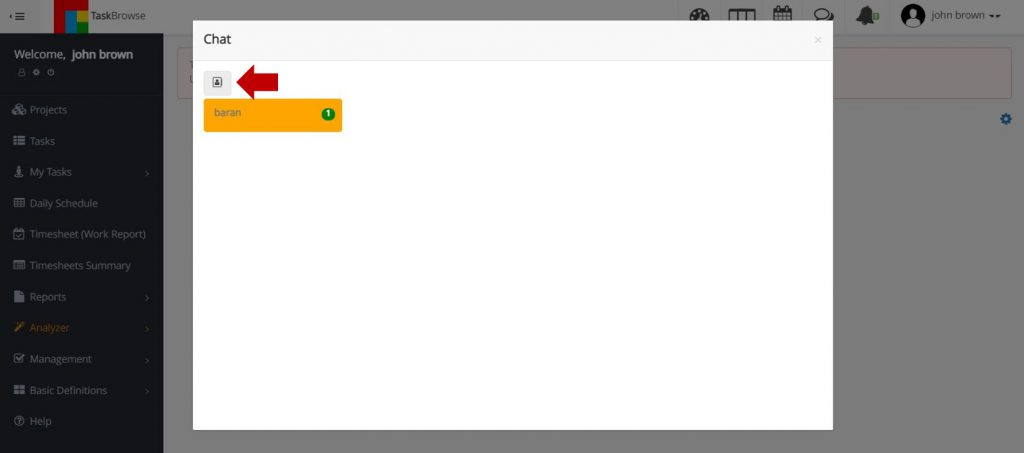
- TaskBrowse has chat rooms for every project and task so that you can talk with your teammates.
- You can choose your contact by clicking on the marked icon (above image) and the related tab.
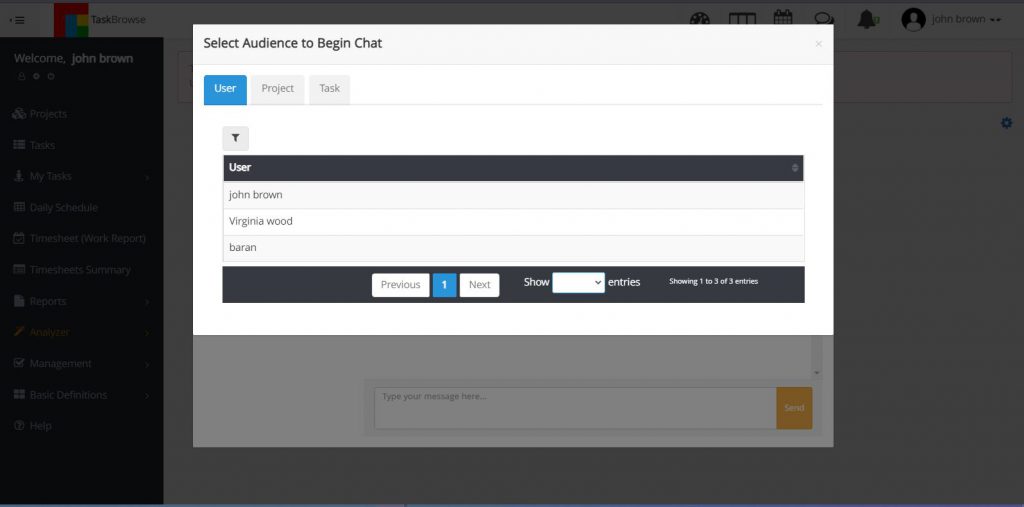
- Transferring files is possible in TaskBrowse’s chat feature.
- You can mention a specific user with “@“.
- It is possible to search messages using the search icon.
- The chat history is maintained.
- You can view the time when a message was seen. (Image below)