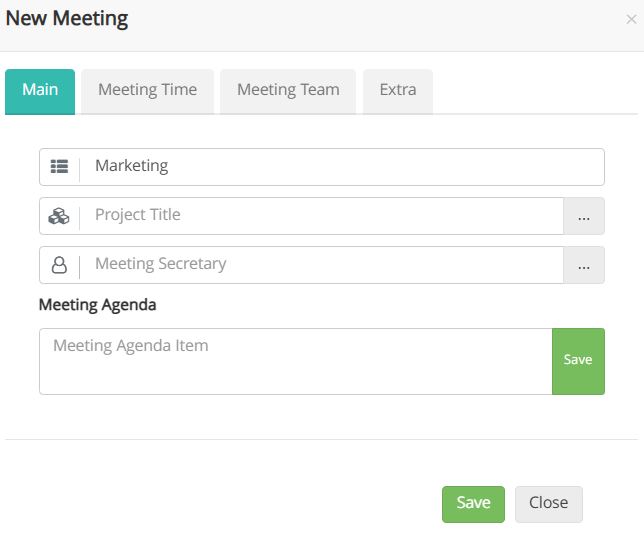How Can We Help?
Meetings
Management of meetings
To define and edit meetings, a new permission has been defined, which is placed in the system permissions section. With the necessary permission, you can define a meeting by referring to the meetings menu:
- Click on the + icon.
- Specify the title of the meeting, the relevant project, and the secretary of the meeting in the first tab. (Choosing a project for the meeting is not mandatory)
- In this tab, you can specify the agenda of the meeting so that people will be notified after the meeting is published.
- In the time tab, it is mandatory to specify the date of the meeting and its start and end times.
- In the next tab, invite people to the meeting. The meeting secretary is a member of the meeting by default.
- In the extra tab, specify a location for the meeting or a link if it is online.
- One of the most attractive features of this section is reminders that you can set for meetings. You can set 3 reminders for each meeting so that TaskBrowse will remind members of the meeting.
- One of the most attractive features of this section is reminders that you can set for meetings. You can set 3 reminders for each meeting so that TaskBrowse will remind members of the meeting.
- After going through these steps, the meeting will be in draft status so that you can publish it once you are sure that the meeting is happening. After publishing the meeting, the meeting invitation will be sent in forms such as email and in-app notification. In this invitation, the title, date, time, order, and place of the meeting will be sent.