How Can We Help?
Tag
Tags
If you have related permission, you can define new tasks in the different parts of the system, for example, in Tasks. Click on the + icon to add a new task, and in the Extra tab, you can define new tags and assign them to your task. As a result, you can have another option apart from the task category for classifying your tasks.
For defining new tags from the new task modal, it is enough to type the desired tag in the tag field and click on the New Tag. Of course, It is possible to define a new tag by clicking on the + icon in front of the tag field.
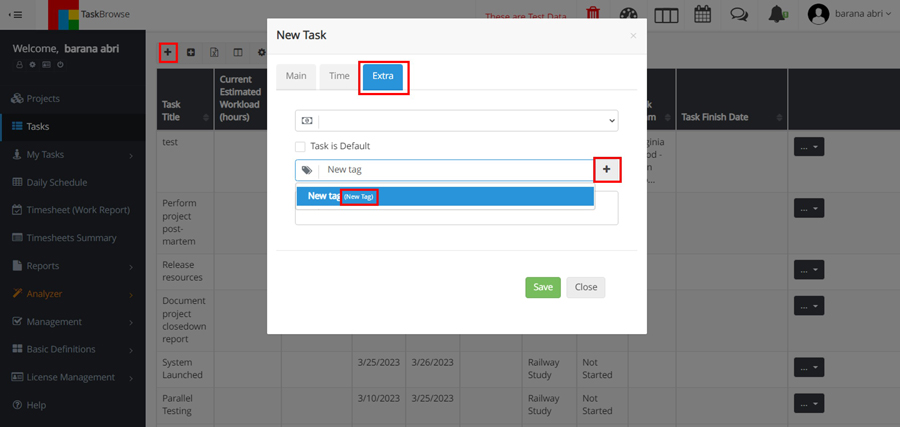
Tags In Basic Definitions
In this section, you can add new tags or edit and delete defined tags.
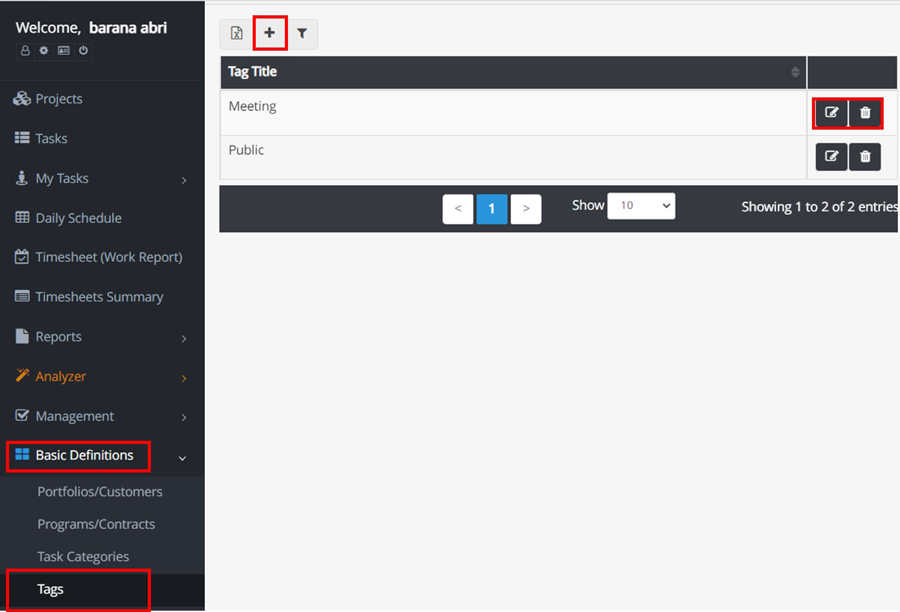
Tags are also displayed on the task board.