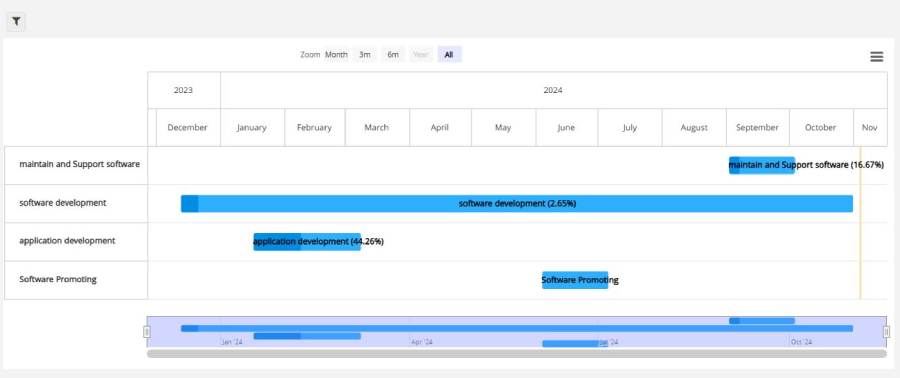Panorama
In order to better view the schedule of the current projects of the organization, the project vision feature has been added to TaskBrowse. Project Panorama is a visualization tool that displays project schedules in a Gantt-like chart. With this tool, tracking the progress of projects will be easier than before.
To use the project perspective, just click on reports in the TaskBrowse menu and select the project panorama sub-menu. In this view, some current projects of the organization are displayed by default. Using the filter option, you can choose which projects to display in the chart.
In the perspective of the projects, the progress percentage of the projects is also displayed. By clicking on the name of the project in the diagram, you will be transferred to the tabular screen of the tasks of that project.
In this view, the start date and due date of the projects are determined by their subcategory tasks. If the tasks do not have a start and due date, their creation date is used. Of course, if you have specified a start and due date for the project, these dates will be displayed in the panorama.