Easy Time Tracking
Easy Time Tracking for your projects and company
Time is one of your most valuable resources, and tracking it is the first step toward using it wisely. With TaskBrowse’s powerful yet user-friendly online time tracking features, managing your time has never been easier.
As management expert Peter Drucker said, “If you can’t measure it, you can’t manage it.” Without measurement, it’s impossible to truly understand your productivity or make informed improvements.
TaskBrowse helps you track time effortlessly, giving you clear insights into where your time goes, whether for personal productivity, team performance, or project control. Start measuring what matters and take control of your time with TaskBrowse.
Time Tracking & TaskBrowse
TaskBrowse makes time tracking simple, accurate, and integrated with your workflow. Here’s how easy time tracking works with TaskBrowse:
- Define tasks clearly and easily.
- Set start times and due dates to keep everything on schedule.
- Assign tasks to users so everyone knows their responsibilities.
- Use the smart timesheet, where tasks automatically appear after their start date, so nothing gets forgotten.
- Track time manually or with a built-in timer, depending on your preference.
- Log important details by adding comments or attaching files directly within the timesheet.
Take control of your time and boost your team’s productivity with TaskBrowse.

Timesheet Review and Approval for Managers
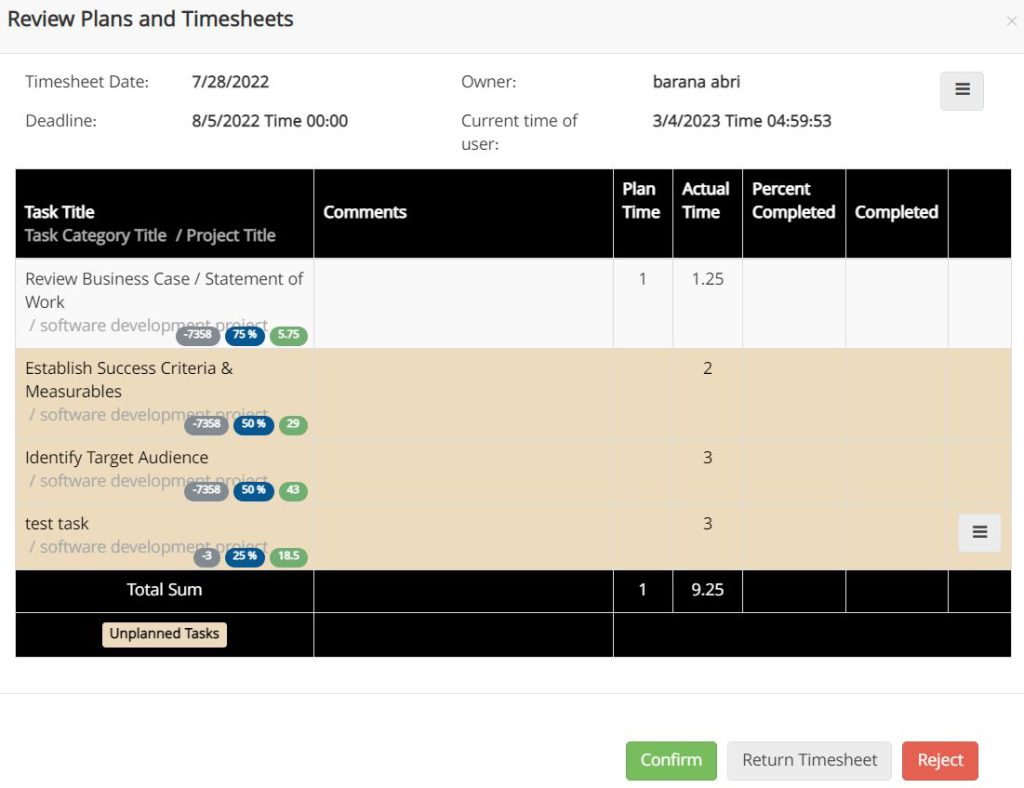
In TaskBrowse, you can assign a specific manager to each user, enabling a smooth and controlled time tracking workflow. Once users record their working hours in the timesheet—either manually or using the built-in timer—their entries are automatically submitted to their designated manager for review.
Managers can easily access submitted timesheets, review the details, and take one of three actions:
- Approve the timesheet if everything is accurate.
- Reject it if it’s invalid or unnecessary, or
- Return it for correction if there are errors, missing hours, or unclear notes.
This structured approval process ensures accountability, accuracy, and transparency in time reporting across the team. It also helps managers monitor productivity, manage workloads better, and make more informed decisions based on real-time data.
Insightful Reporting for Smarter Time Management
TaskBrowse goes beyond simple time tracking—it transforms recorded timesheets into meaningful insights through multiple reports. As soon as users log their hours, TaskBrowse automatically compiles detailed performance and time management reports, accessible through the Reports section or the Management Dashboard.
These reports help users and managers alike gain a deeper understanding of how time is being spent across different tasks and projects:
- For managers: TaskBrowse provides comprehensive team performance reports. You can monitor each team member’s logged hours, task completion status, workload distribution, and overall contribution to the project. These insights support more effective delegation, fair performance reviews, and proactive workload balancing.
- For individual users: Even if you’re not a manager, you can view your personal time usage and identify where your hours are going. This helps you spot time-wasting patterns, prioritize more effectively, and improve your focus.
With TaskBrowse, data becomes a powerful tool for continuous improvement and smarter time management. → Easy Time Tracking

Compare Attendance with Actual Work Time to Improve Productivity
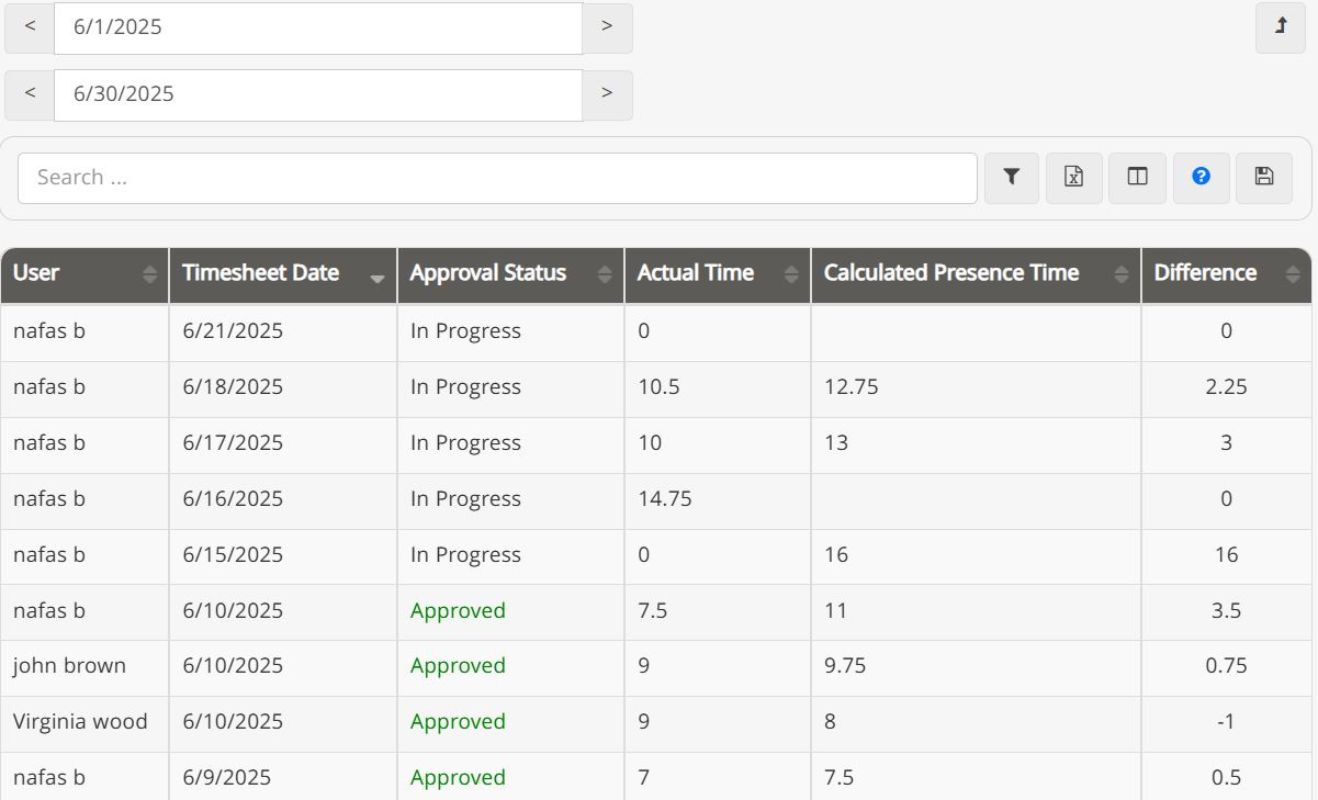
TaskBrowse doesn’t just track time—it helps you understand how effectively that time is used. With its Entry/Exit registration feature, employees can log their arrival and departure times using approved IP addresses or confirmed locations. This allows TaskBrowse to calculate accurate attendance duration for each individual.
But what truly sets TaskBrowse apart is its ability to compare attendance time with actual work time recorded in the timesheet. This comparison provides valuable insights into how much of an employee’s time at the workplace is spent on productive tasks.
Try it now to see how easy time tracking can make a big difference▼