At TaskBrowse, we always prioritize our customers’ feedback and incorporate their requests and suggestions into the development of our project management software. Please continue reading to discover the changes in the August update for TaskBrowse, and don’t hesitate to share your constructive suggestions with us.
Two-Factor Authentication
To increase the security of your account, Two-Factor Authentication has been added to TaskBrowse. By enabling this feature:
- Even if your password is exposed, logging in without the second authentication step will not be possible.
- You can use a one-time code sent via email or security apps like Google Authenticator.
This feature is especially critical for teams and organizations working on sensitive projects.
Activation steps:
- Go to your profile section in TaskBrowse and select 2-Factor Authentication.
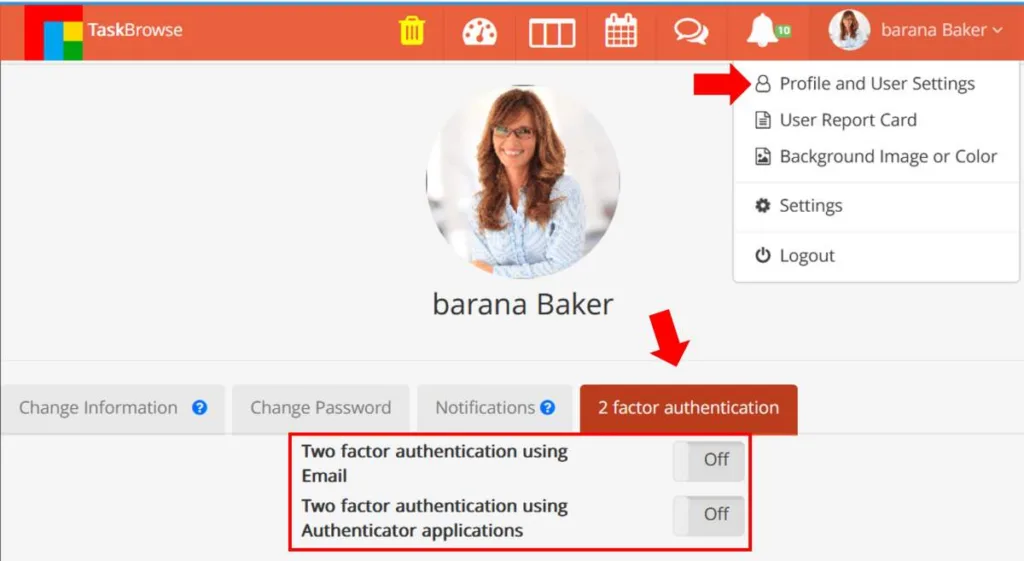
- Choose one of the following two methods:
- Authenticator applications: Select Manual Set Up Key and enter the provided code, or choose Scan QR Code and scan the displayed code using an app such as Google Authenticator.
- Email: Enter the code sent to your registered TaskBrowse email.
With these settings, your account gains an additional layer of security, preventing unauthorized access.
Custom Terminology
Now in TaskBrowse, you can change the titles of key sections—such as Projects and Tasks—based on your needs and preferences. This means your workspace will now fully align with your language, terminology, and organizational culture.
How to enable it?
- Go to the Settings section and select Custom Terminology (A icon).
- Click Edit and enter your preferred titles.
With this, the names of columns, tabs, tooltips, and even messages will be updated to match your workflow.
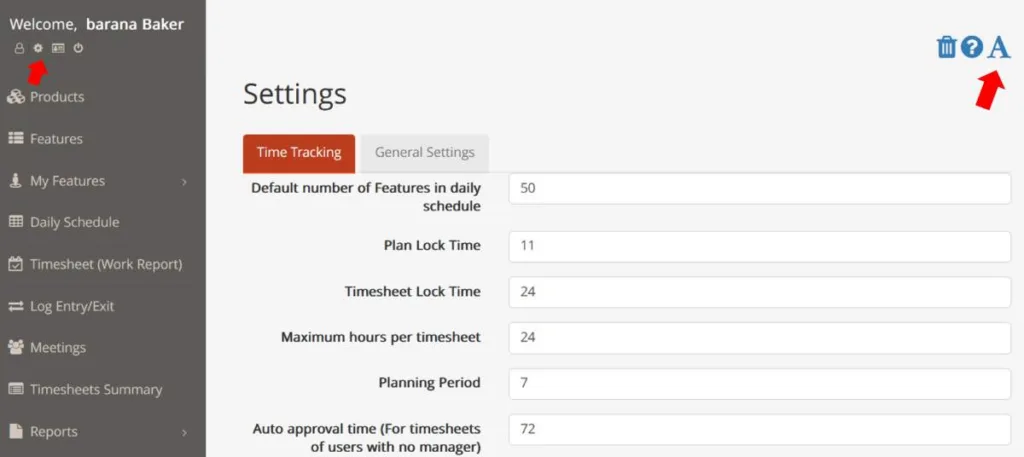
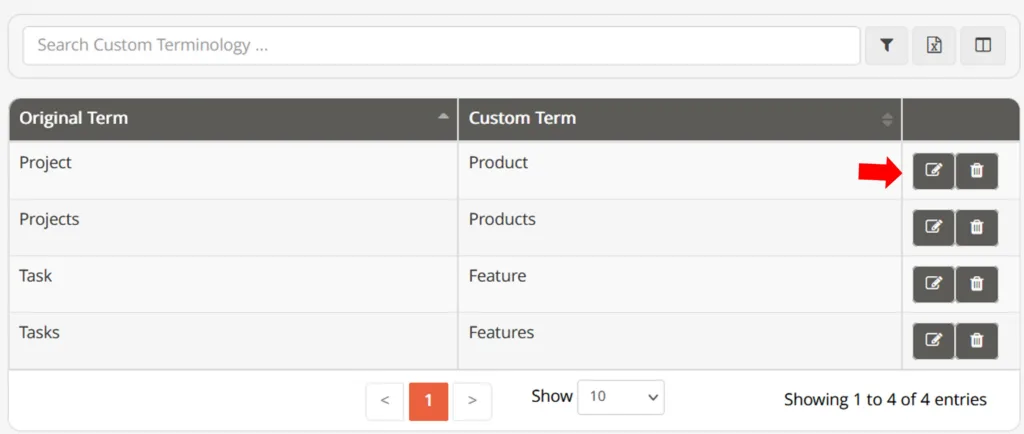
Benefits:
- Use your organization’s internal terminology to create better alignment across the team.
- Build a fully personalized workspace that reflects your culture.
With this feature, TaskBrowse speaks your team’s language.
Try the new version of TaskBrowse today.