At TaskBrowse, we always prioritize our customers’ feedback and incorporate their requests and suggestions into the development of our project management software. Please continue reading to discover the changes in the September update for TaskBrowse, and don’t hesitate to share your constructive suggestions with us.
AI-Powered Task Workload Estimation in TaskBrowse
One of the biggest challenges in project management has always been accurately estimating task workloads. This factor plays a critical role in project planning and scheduling, as well as in resource allocation and cost calculation.
In TaskBrowse, when defining tasks in the “Time” tab, you can enter the estimated workload (in hours) for each task. This value is used as follows:
- As the weight of the task in calculating actual vs. planned progress percentages.
- As the basis for calculating user capacity (free time) when assigning tasks.
- As the foundation for estimated costs, the cost is directly tied to the estimated workload.
However, for many of our customers, making accurate workload estimates was a challenge. That’s why we’ve introduced a new feature: AI-powered task workload estimation in TaskBrowse.
How It Works
- When creating a task, simply click the AI icon next to the estimated workload field.
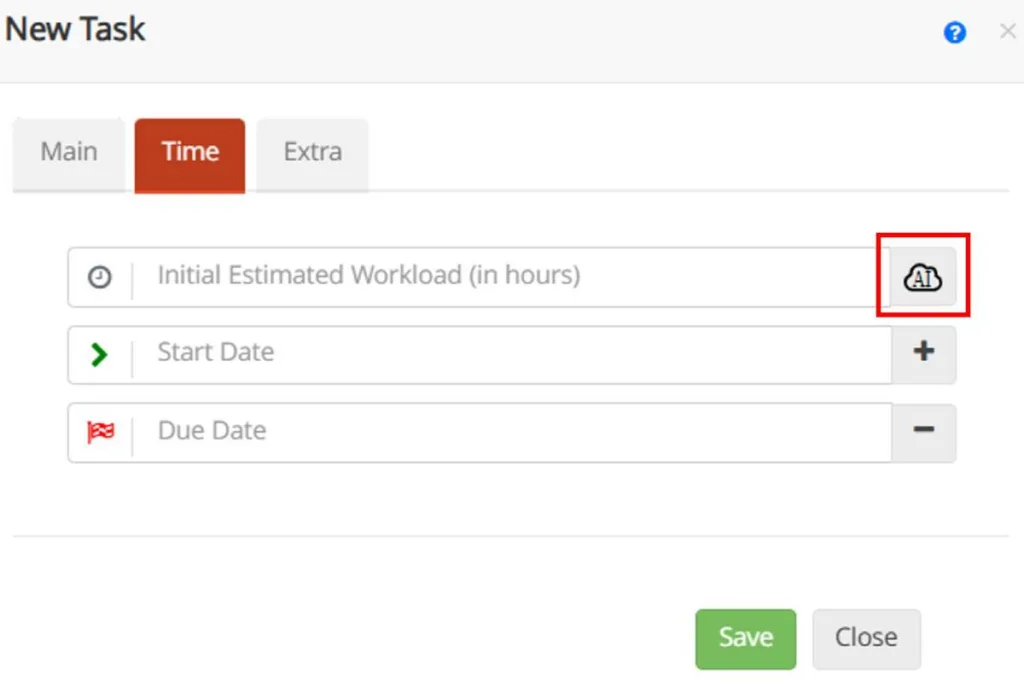
- TaskBrowse analyzes your past project records, finds similar tasks, and predicts the required workload with high accuracy.
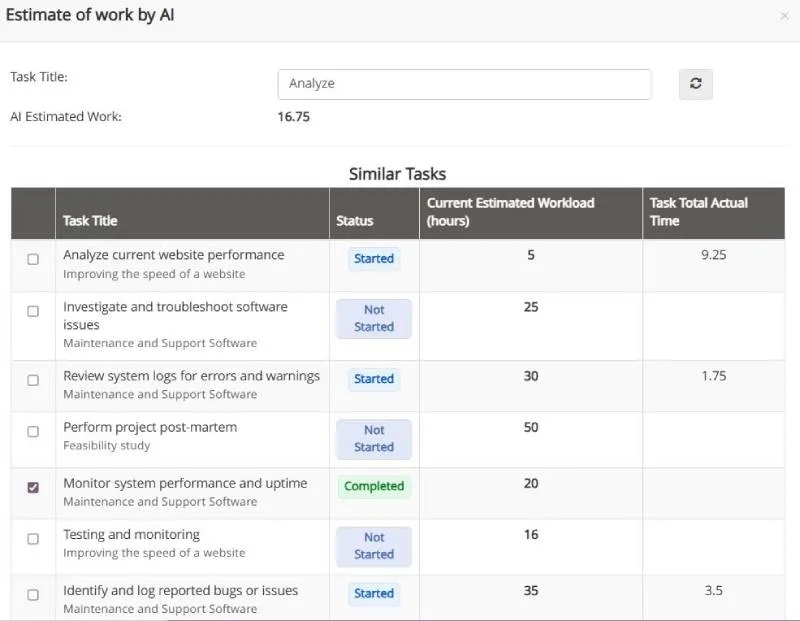
- Based on the task title, a list of similar tasks is displayed. Completed tasks are automatically selected, but you can manually tick those that are more relevant. (Tasks without estimated workloads will not appear in the list.)
- If a completed task has an actual recorded time, that value will be used. If not, its estimated workload will be considered.
- If a task is incomplete, its estimated workload will be used in calculations.
Benefits
✅ Smarter, data-driven estimates
✅ Balanced workloads across the team
✅ Realistic and achievable deadlines
With this feature, managers can plan with greater confidence, teams are protected from overload, and projects are delivered on time.
TaskBrowse — Smarter planning, better results.