Just Enough Project Management
There are countless project management tools out there—some overly complex, others too basic. TaskBrowse strikes the right balance by offering Enough Project Management features to meet your project’s real needs without overwhelming you, enabling smooth collaboration, clear tracking, and effortless organization for teams of any size. It truly provides enough project management to keep things simple yet effective.
Define and Assign Projects
In TaskBrowse, defining and assigning projects is simple and efficient (Enough Project Management). You can quickly create a new project, set its objectives, and break it down into manageable tasks. Assign tasks to team members with just a few clicks, ensuring everyone knows their responsibilities and deadlines. With a clear project structure and task ownership, your team stays organized and focused, and you can track the progress of projects.

Cost and Budget Management
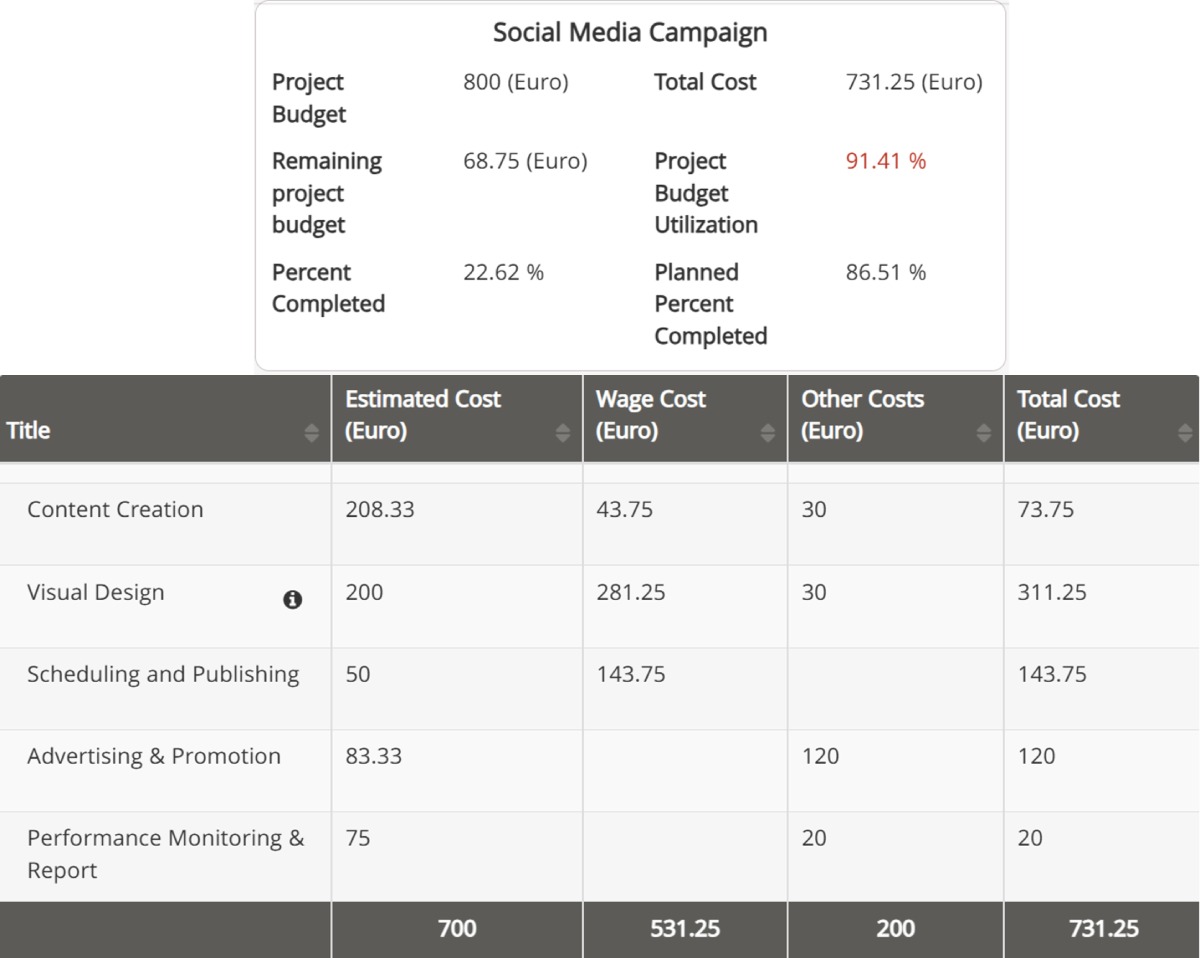
Cost and budget management starts with defining the project and breaking it down into smaller tasks using WBS (Work Breakdown Structure). For each task, you can assign specific team members and schedule their tasks. By setting hourly rates for each person, TaskBrowse automatically calculates wage costs. You can also enter additional expenses related to each task. Finally, TaskBrowse generates detailed cost reports, so you can monitor estimated vs. actual costs, track budget utilization, and make informed decisions to keep your project financially on track.
Define Work Breakdown Structure
Easily break your projects into manageable tasks with TaskBrowse. Create summary tasks to group related subtasks and keep your workflow organized. Assign each subtask to the right team member to ensure clarity, accountability, and smooth execution.
When creating a task, specify the start date, due date, and estimated workload. This information allows TaskBrowse to automatically generate a Gantt chart.
TaskBrowse also supports importing tasks from Trello and Microsoft Project (MSP). If you frequently manage similar projects, you can save time by duplicating existing projects using the copy feature.

Gantt chart and Project Progress Report
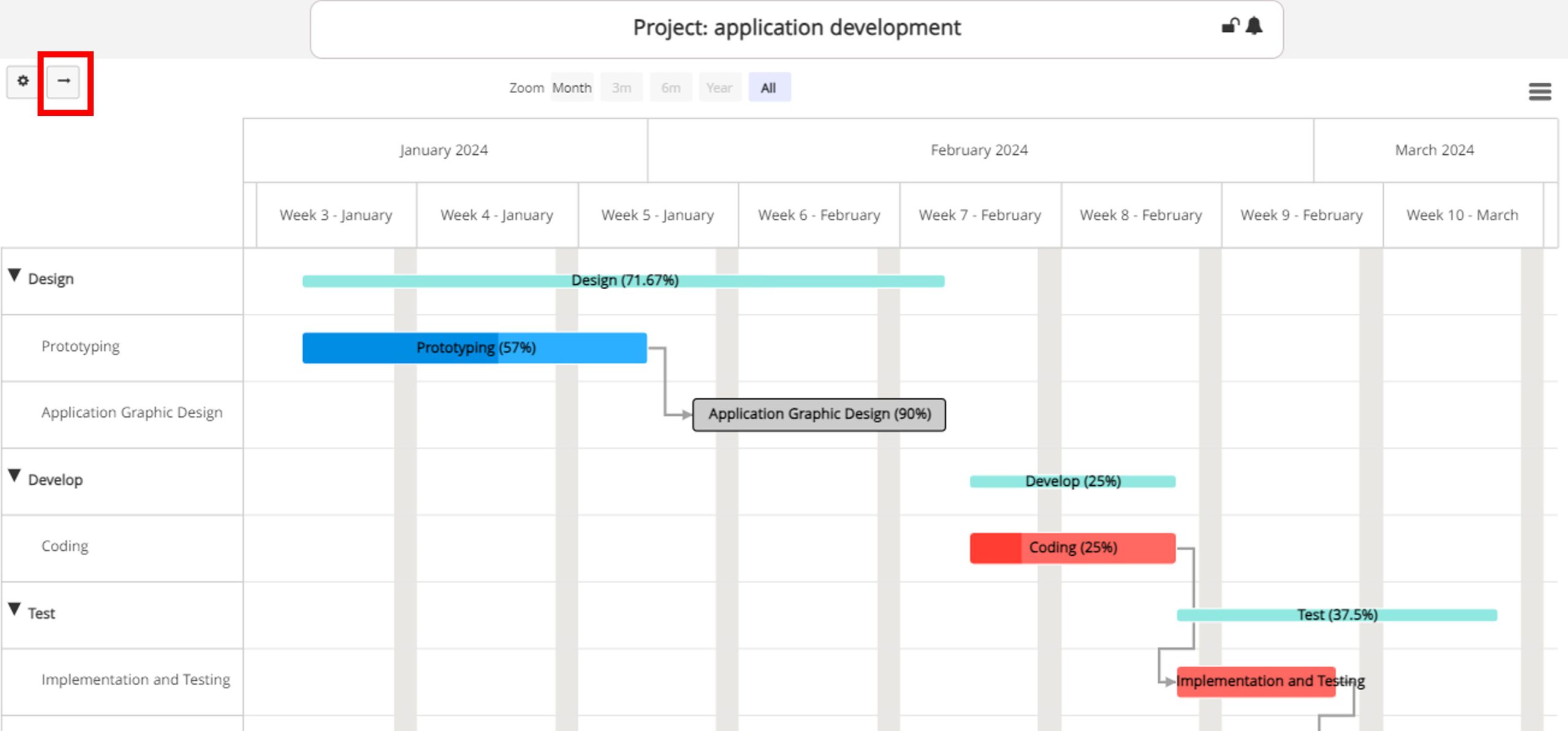
Once tasks are defined and assigned, TaskBrowse automatically generates an interactive Gantt chart to simplify project scheduling. You can easily adjust task start and end dates or durations by dragging them on the timeline. TaskBrowse also supports the Critical Path Method (CPM), enabling project managers to identify essential tasks, reduce delays, and optimize the project timeline.➡️ (Enough Project Management)
As the project progresses, TaskBrowse provides real-time progress reports. These reports are visually summarized in a progress chart, allowing you to compare planned vs. actual progress at a glance and stay in control of your schedule.
Project Knowledge Management
Since knowledge management is a vital part of effective project management, TaskBrowse provides dedicated tools to support it throughout the project lifecycle.
You can capture and share project knowledge in several ways:
- Attach relevant files directly to the project to preserve important information and documentation.
- Each project also includes a dedicated chat room where team members can exchange insights, share experiences, and upload useful files in real time.
- Additionally, the project description section—visible to all team members—serves as a central space to document key information, decisions, and lessons learned, ensuring that valuable knowledge stays within the team.
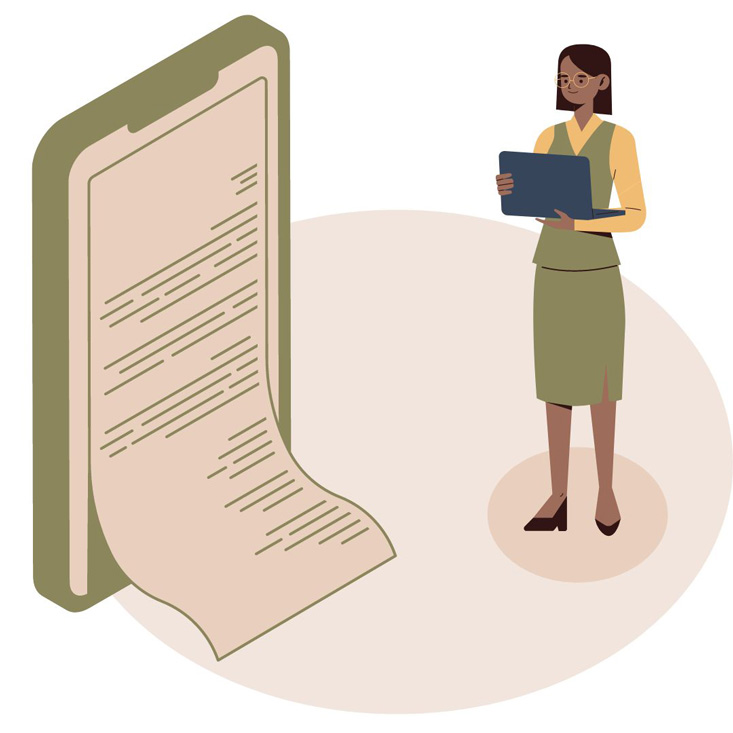
Management Dashboard
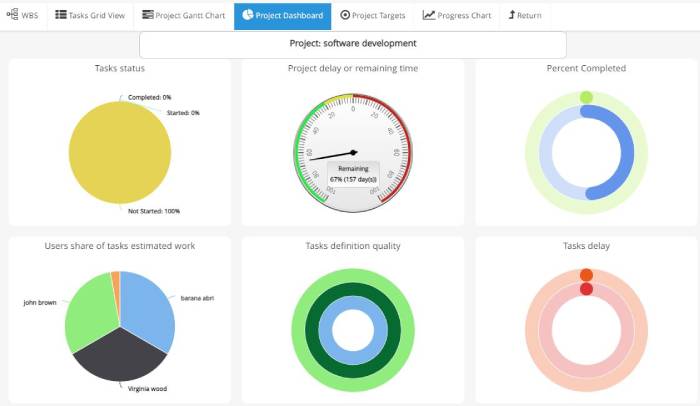
Add your projects to TaskBrowse and track their progress with just enough project management tools to keep things clear and under control, without unnecessary complexity. The management dashboard provides a streamlined way to monitor your projects and help ensure their success.
Use the built-in charts to evaluate performance, and if you need deeper insights, the Analyzer tool lets you create custom visual reports tailored to your project needs.
Curious about Enough Project Management? Try TaskBrowse and see it in action.