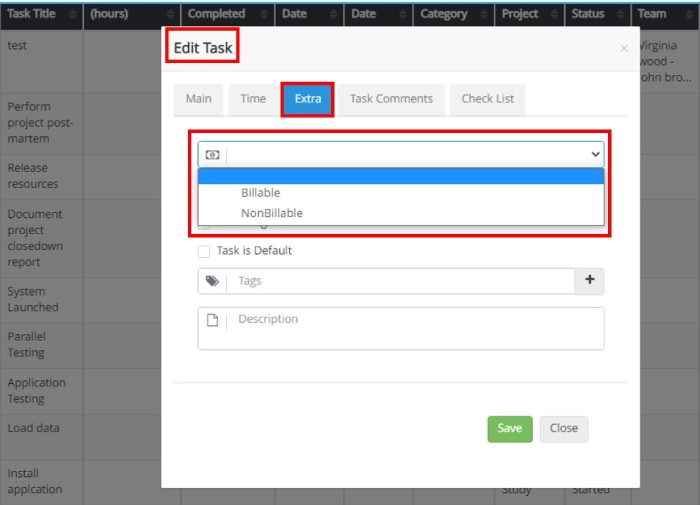How Can We Help?
Cost categories
Cost categories
This feature helps you to track the human resources costs. First, you should determine user costs in this path: management– manage users and the last column.
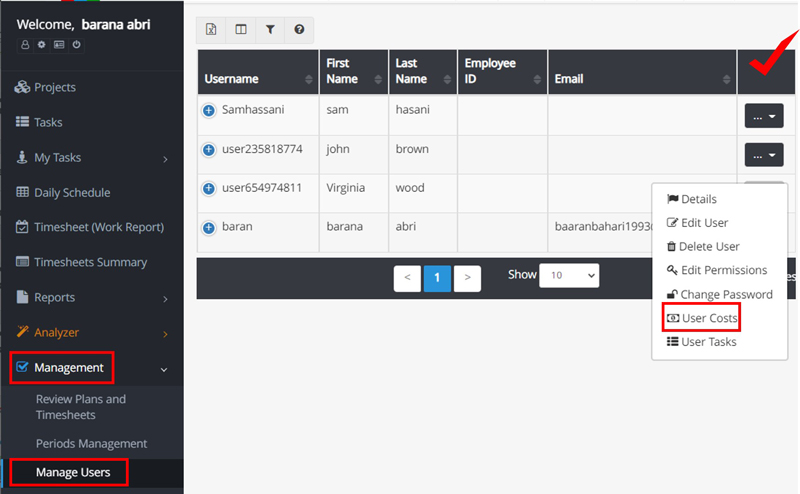
Then, by clicking on the + icon, enter the hourly rate for each person for a specific time. You can change the currency in settings.
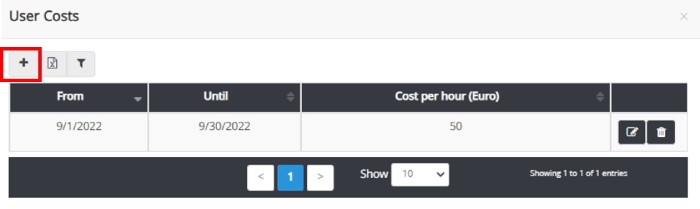
You can define a new cost with the desired coefficient in the basic definitions and cost categories section. Just click on the + icon.
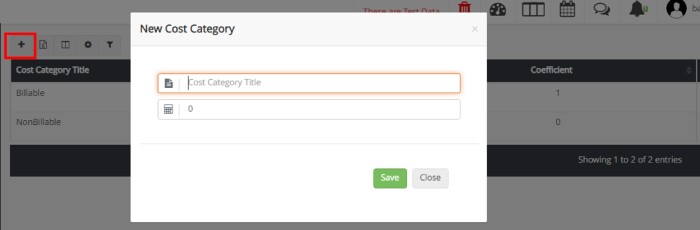
After this, you should specify the cost categories of projects and tasks. For this purpose, go to the Edit section and Extra tab of each project or task.