How Can We Help?
Analyzer
Taskbrowse has a lot of reports and charts. Notwithstanding that, you can build customized reports and charts via Analyzer.
Report Builder
Using report builder is simple, click on the + icon and then select the Row Groups and Column Groups of your reports. You can then click on the preview button to see the results. Do not forget to save the report with the save button.
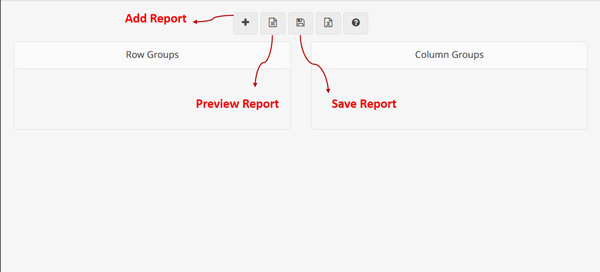
For more information see the report builder.
Chart builder
Use report builder and build a variety of charts such as bars, pies, lines and etc. Click on the + button and select the desired parameters. More information.